
How to Install XAPK/APKs Files on Android Using Split APKs Installer (SAI)
With the rise of apps available outside of the Google Play Store, many Android users have come across file types like XAPK and APKs. While the traditional APK installation process is simple, these newer formats require a slightly different approach. Luckily, the Split APKs Installer (SAI) provides an easy way to handle these files. In this detailed tutorial, you’ll learn how to install XAPK/APKs files on your Android device using SAI, ensuring smooth installation of apps that are split into multiple parts.
Understanding XAPK and APKs Files
Before we dive into the installation process, it's essential to understand the difference between the two file types and why they require a specific installation method.
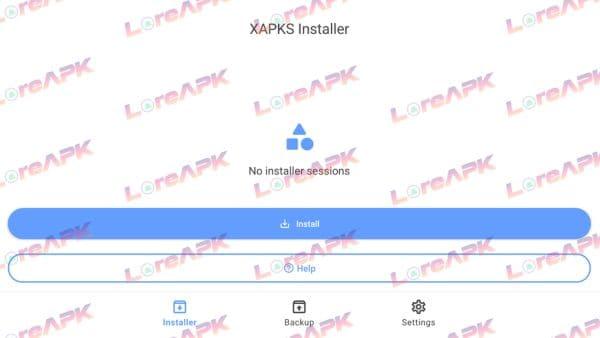
What is an XAPK File?
An XAPK file is a compressed package that bundles an APK file (the core app) and an OBB file (containing additional app data like media, resources, or graphics). This format is common for apps with large amounts of data, such as mobile games, because it simplifies the download process by combining all necessary files into one package.
What are APKs Files?
APKs refers to a group of APK files that together form a single app. These files are split to optimize installation and app performance across different devices, allowing app developers to create more modular packages that fit a variety of device specifications, such as screen resolutions, CPU architectures, and languages.
When installing APKs files, you're dealing with a base APK and multiple configuration APKs that collectively make up the full application. Traditional APK installers cannot handle these split APKs, which is why a tool like SAI is necessary.
Why You Need the Split APKs Installer (SAI)
The Split APKs Installer (SAI) is a robust tool designed to handle the installation of apps that come in split APKs or XAPK formats. Here's why SAI is the best option for installing such files:
- Handles Multiple APK Files: SAI automatically merges and installs split APKs, eliminating the need to manage each file manually.
- Supports XAPK Installation: The app simplifies the process of installing XAPK files by handling APK and OBB files in one go.
- Easy to Use: The app's user-friendly interface makes the installation process straightforward, even for those new to split APKs and XAPKs.
- No Root Required: Unlike some advanced Android installation tools, SAI doesn’t require root access, making it accessible to any Android user.
Step-by-Step Guide to Installing XAPK/APKs Files Using SAI
Now that you understand the importance of SAI, let's walk through the process of installing XAPK and APKs files on your Android device.
Step 1: Download and Install Split APKs Installer (SAI)
The first thing you’ll need to do is download and install the Split APKs Installer app from a trusted source:
- Go to LoreAPK.Com
- In the search bar, type "Split APKs Installer" or "SAI".
- Download the app to your device and tap Install.
If for some reason you are not able to find SAI then you can also download SAI "here" from LoreAPK.Com.
Step 2: Download the XAPK or APKs File
Next, you'll need to obtain the XAPK or APKs file for the app you want to install. You can find these files on trusted sites such as LoreAPK.Com. Ensure that you only download files from safe and reputable sources to avoid any security risks.
- For XAPK files, you’ll download a single package that includes both the APK and OBB files.
- For APKs files, you’ll receive a zipped folder or individual APK files.

Step 3: Enable Installation from Unknown Sources
Since you’re installing apps from outside the Google Play Store, you’ll need to allow installations from unknown sources:
- Open Settings: Go to your device’s settings.
- Navigate to Security or Privacy Settings: Find the option labeled Install Unknown Apps or Install from Unknown Sources (the exact name may vary depending on your device).
- Enable for SAI: Locate SAI in the list of apps and enable the permission to install apps from unknown sources.
Step 4: Open SAI and Choose Installation Method
Now that you’ve installed SAI and downloaded the necessary app files, open the SAI app to begin the installation.
- Launch SAI: Open the Split APKs Installer app on your device.
- Tap on "Install APKs": You’ll see an option to install APKs. Tap on this to start the process.
- Select the Installation Method: You will be prompted to select how you want to install the files. Choose File Manager if you have downloaded the files to your device’s storage.
Step 5: Install the XAPK/APKs File
Once you’ve selected the appropriate method, navigate to where the XAPK or APKs files are stored.
- Select the File: If you're installing an XAPK file, select it directly. If you’re installing APKs, choose all the individual APK files that make up the app.
- Start Installation: Tap on the selected files, and SAI will automatically begin compiling and installing the split APKs or XAPK package.
- Wait for Installation: The process may take a few minutes, depending on the size of the app. Once the installation is complete, you’ll see a success message.
Step 6: Verify the Installation
Once the installation is done, it’s important to ensure that the app is working correctly.
- Open the App: Navigate to your app drawer and launch the newly installed app. Check for any errors or missing features.
- Check for Missing Data: If the app doesn’t run correctly or crashes, ensure that the OBB files (in the case of XAPK files) were correctly extracted and placed in the right folder.
Step 7: Troubleshooting Common Issues
If you encounter any issues during installation, here are some troubleshooting tips:
- "App Not Installed" Error: This usually happens when the app is incompatible with your device. Double-check that you’ve downloaded the correct version of the app that matches your device’s architecture and Android version.
- File Extraction Errors: If the XAPK's OBB files don’t seem to be working, make sure they’re properly extracted and placed in the correct folder on your device's storage.
- Incomplete Installation: Ensure that all parts of the APKs are selected before installation. Missing any configuration APKs could lead to an incomplete installation.
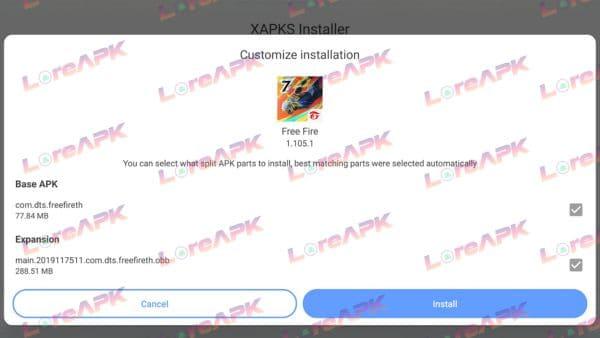
How to Install XAPK/APKs Files on Android latest version
Installing XAPK and APKs files on your Android device is simple when you use a tool like Split APKs Installer (SAI). Whether you’re dealing with a game that comes in an XAPK package or an app that has been split into multiple APKs, SAI makes the process smooth and user-friendly.


